| INDEX |
| INDEX |

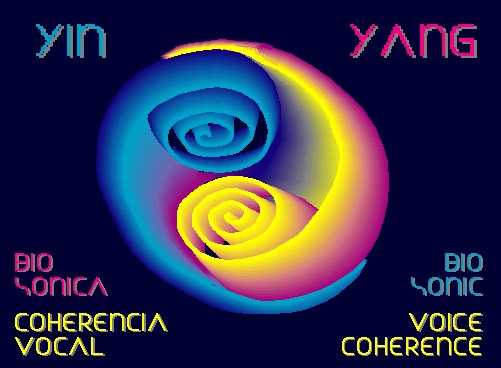
NOTE: THESE ARE GENERAL INSTRUCTION OF THE FUNCTIONS OF THE PROGRAM, FOR SPECIFIC INSTRUCTIONS WHEN THE PROGRAM IS RUNNING GO TO THE ABOVE MENU HELP, INSTRUCTIONS AND ALSO IDEAS.
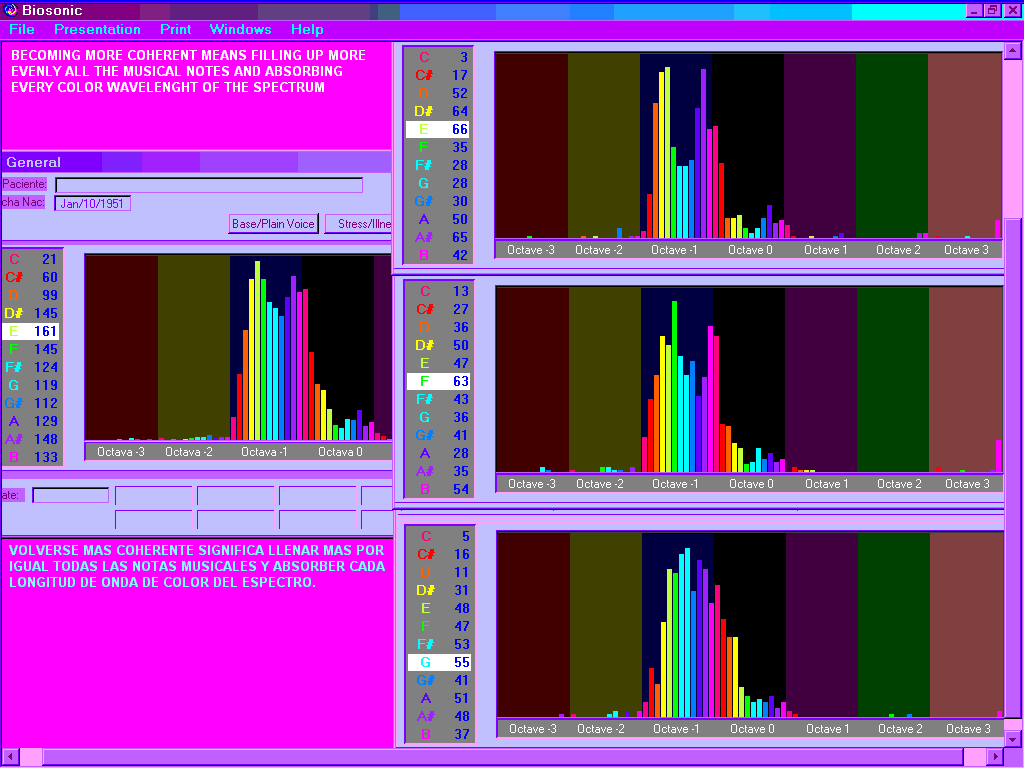
If you do not understand the analysis done by the program with colors and marked numbers, you will find detailed explanations of how this analysis is done in the ANALYSIS explanation page, which will give you more detailed explanations of the 5 characteristics in the voice.
COURSES OF BIOSONIC, VOICE ANALYSIS AND SOUND THERAPY. On line courses during 3 months via BIOSONICsystem forum, for 100$ usd. write to Marysol biosonica@retemail.es
@ @ @ @ @ @ @ @ @ @ @ @ @ @ @ @ @ @ @ @ @ @ @ @ @ @ @ @ @ @ @ @ @ @Will not need any exterior hardware, only a good Mic@
Check the Interpretations of the 12 NOTES...
CHECK THE SPIRALS INTERPRETATION
Understand the relationship between THE NOTES AND THE COLORS
Understand about BRAIN DOMINANCE and the IRIS.
MORE DETAILED INSTRUCCIONS and ideas to do analysis and therapy
NUTRITIONAL
DATABASE
The molecular weight is related to sound, hertz.
CALIBRATION
Why we need to personalize the notes to an individual birthdate.
CHANGES
IN THE VOICE
How to see and define the changes in the voice.
ALL
ABOUT LIGHT,
All we need to know about the discovery of the universe through
LIGHT.
CHANGES
IN THE VOICE AND EXPERIMENTS WITH LIGHT,
How to decide the notes to use with Ocular Light treatment and see
changes in the VOICE, EEG, and EKG.
I-CHING
THE VIBRATIONAL EXPLANATION OF THE UNIVERSE
The dynamics of light and darkness describe the vibrational world
of color and sound.
COLOR, THE 5 ELEMENTS AND THE
I-CHING
The Chromodynamics of the I-Ching is used to describe the 5 elements,
and the dynamics of vibration.
BIOFEEDBACK
AND THE USE OF PSYCHOLOGY WITH THE VOICE
The dynamics of light and darkness describe the vibrational world
of color and sound.
HOW EXACT IS THE BIOSONIC
PROGRAM
Demonstrates how it picks up exactly the vibration of any audio
file and the fundamental frequencies.
COHERENCE RHYTHMS,
What it means to be coherent in all the body pulses, and how it
can help our state of health
COHERENCE
AND THE BELL CURVE
How we can see Coherence in any vibratory element in nature and
in the BioSonic program.
SACRED GEOMETRY AND SPIRALS PATTERNS IN VOICE ANALYSIS, TO HELP YOU CHOOSE THE MOST EFFECTIVE FREQUENCY TO HELP EACH INDIVIDUAL, TO BOOST THE NATURAL HEALING SYSTEM.
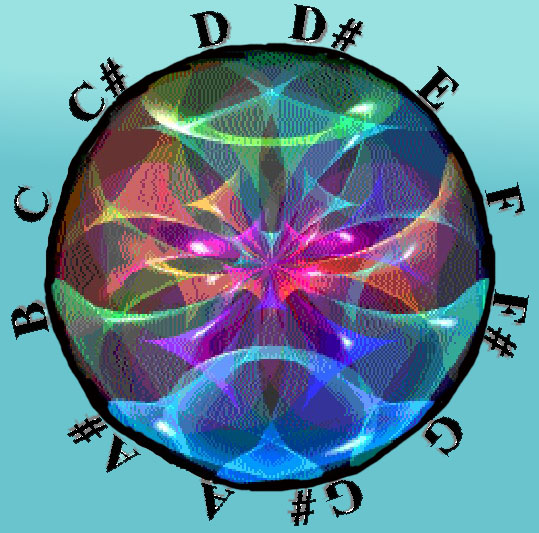
Look at this graphic in
animation and Dan Winter's web pages
about Coherence and sacred geometry of love.
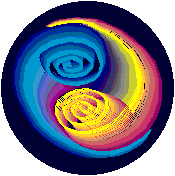
To learn more on COHERENCE and
Voice Analysis contact the author of the BIOSONIC method and computer program
Marysol Gonzalez Sterling
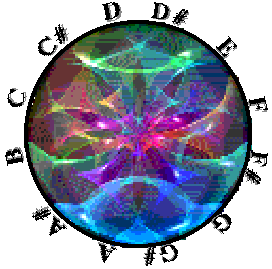

![]() OTHER LINKS
OTHER LINKS
COHERENCE
return to first page on Voice Analysis & Coherence.
BIOSONIC,
Sound Therapy with voice analysis and treatament of brain resonance
with sound frequencies.
BIOSONIC
CRANIAL WITH DOLPHINS
Sonic therapy with unwinding in the water accompanied by dolphins.
Cranio- Sacral Osteopathy with tuning forks. Voice analysis of brain frequencies.
SACRO-CRANIAL
THERAPY,
Energetic Osteopathy based on the movility of the cranium bones.
BIOSONIC
CRANEAL,
Sacro-Cranial therapy with sound and tuning forks.
PHOTONIC
Diagnosis and therapy of the missing color with prisms and solar
light.
SONIC
TUNE UP,
Holophonic Recording as Biosonic Cranial Therapy private session.
Calle
de la Fuentes 8, 3 izda.
Madrid 28013,
SPAIN.
telefono;
(34)91 5425597,
All year
e-Mail: planet.art@retemail.es
| INDEX |