| INDEX |
| INDEX |
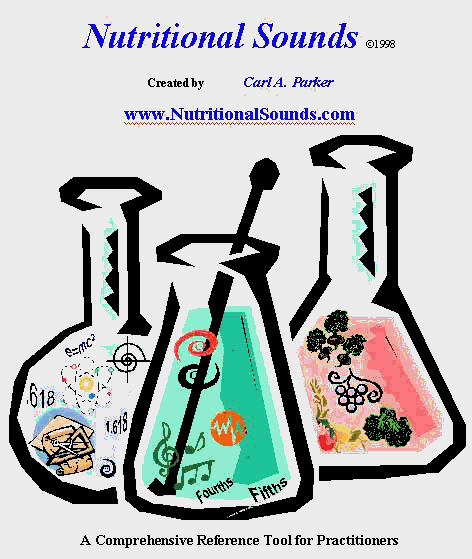
Welcome to theWorld of Nutrition
The NSDataBase is a data system of nutritional cross-referencing. It was created to assist people in their search for good health. This data system is not intended for treatment or prevention of disease, nor as a substitute for medical treatment, nor as an alternative to medical advice. It is a review of scientific evidence presented for information purposes. Any application of the advice herein is at the viewer’s discretion and sole risk and should not be adopted without a full review of the scientific references given and consultation with your health professional.
The data collection comes from hundreds of sources, with most identified by source title and author. If the information applies to your research, it is highly recommended that you obtain a copy of that source for a complete understanding of the author’s work. Some sources may be available through your local library or use the quick-link for Amazon.com on the home page.
Let’s get started - The NSDataBase opening page:
Example below uses ‘Calcium’ as our substance of research. The associated substances and effects are listed in alphabetical order. To obtain the ‘Substance’ display, a person would type in calcium in the ‘Substance’ box. This would give you all items beginning with calcium. Most information for the elements are listed under the #1 isotope of that element and shown as Element (#1 Isotope %).
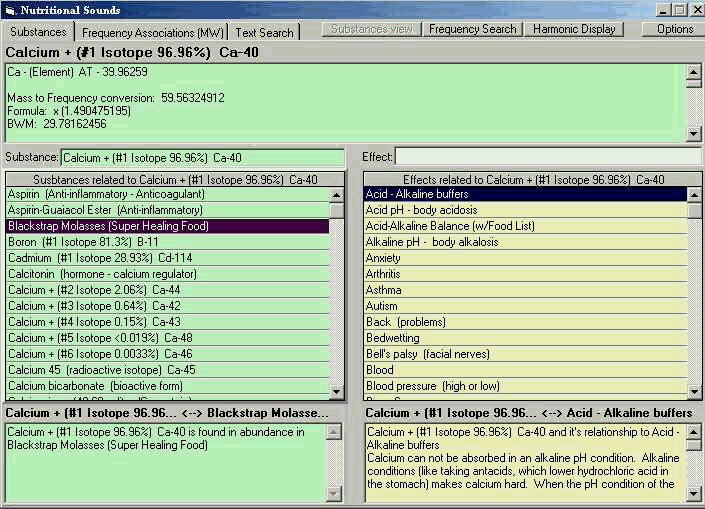
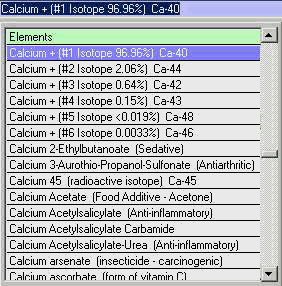 This is
an example of the substance list that appears when you type in calcium
as your ‘substance’ of research. You would then move your mouse to Calcium
(#1 Isotope 96.96%) Ca-40 and double click, giving you the above display.
This is
an example of the substance list that appears when you type in calcium
as your ‘substance’ of research. You would then move your mouse to Calcium
(#1 Isotope 96.96%) Ca-40 and double click, giving you the above display.
This shows the enlarged view of the calcium information box. Additional information is available by using the scrolling down bar on the right side or by using the down arrow:
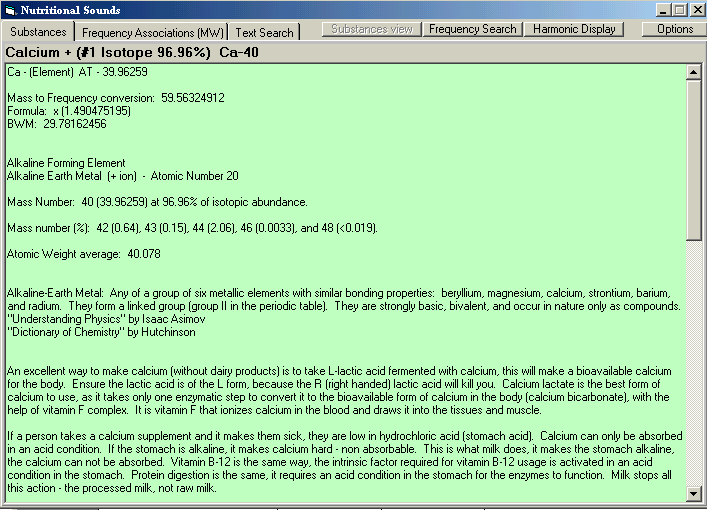
The items directly below calcium on the left side are the substances which have a relationship to calcium and the items directly below calcium on the right side are the effects which have a relationship to calcium.
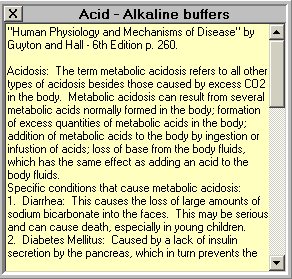
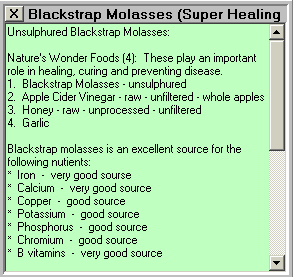
When viewing the information boxes, you can expand
the information field just by touching the left mouse anywhere on the display
screen. The following is an example of the enlarged view for Blackstrap
Molasses and Acid – Alkaline buffers.
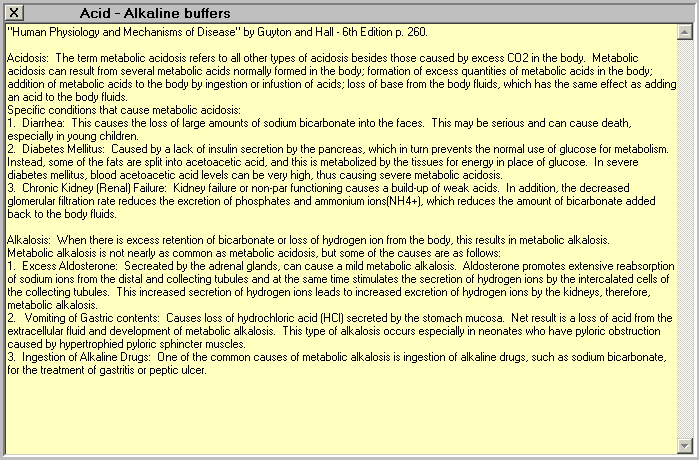
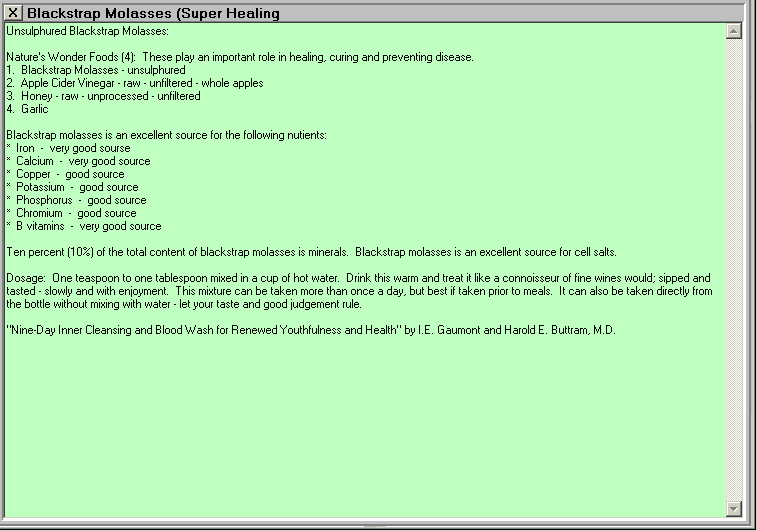
If the practitioner chooses the review the nutritional
information of calcium in association to frequency, they just hit the "Frequency
Search" button, which moves you into the "Frequency Associations (MF)"
field. When you enter this field of research, you have an additional "Options"
button on the top right-hand side of the display. This option allows the
practitioner to work with either the ‘molecular weight’ or the ‘mass-to-frequency
weight.’ The 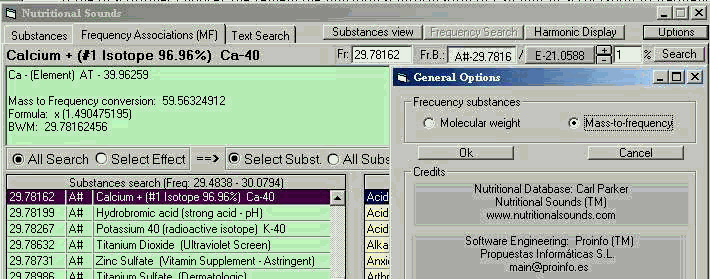 example below
uses the ‘mass-to-frequency’ formula as found in the "CRC Handbook of Chemistry
and Physics."
example below
uses the ‘mass-to-frequency’ formula as found in the "CRC Handbook of Chemistry
and Physics."
The search fields allow a practitioner to view substances associated to calcium by frequency percentage, by effects, and substance to substance. The display below shows calcium and those substances within 1%, as well as those effects which associate to calcium. The percentage of association goes from 0 (zero) to 100 percent (by tenths).
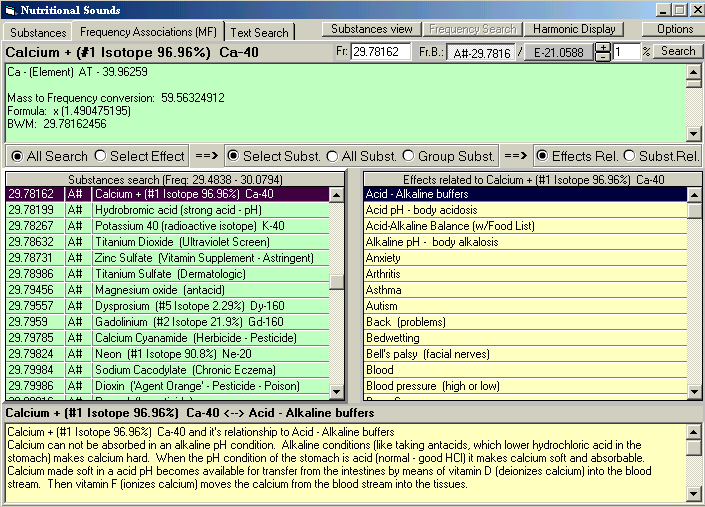
If I want to view the ‘Potassium K-40’ information and its effects, I just touch the ‘Potassium K-40’ line and the display gives the information about K-40 and its only effect association, ‘Radioactivity (exposure).
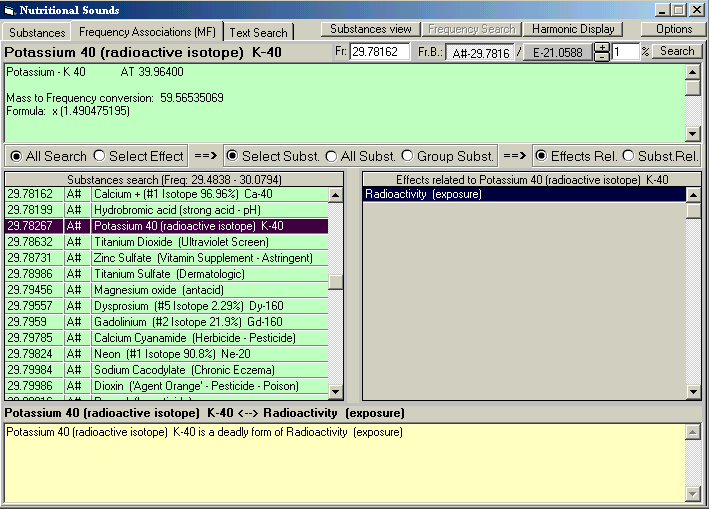
Notice that the Fr (frequency), the Fr.B (BWM frequency) and the / frequency (inverse) remain set to our original substance, calcium. You can review information for the inverse frequencies associated to our calcium (A#-29.7816) by pushing the ‘inverse’ button (E-21.0588).
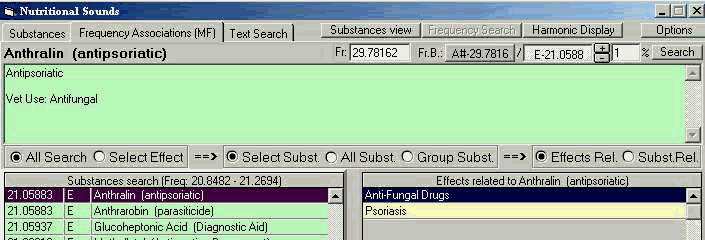
If I want to view the K-40 substance relationships, I push the ‘SubstRel.’ Button:
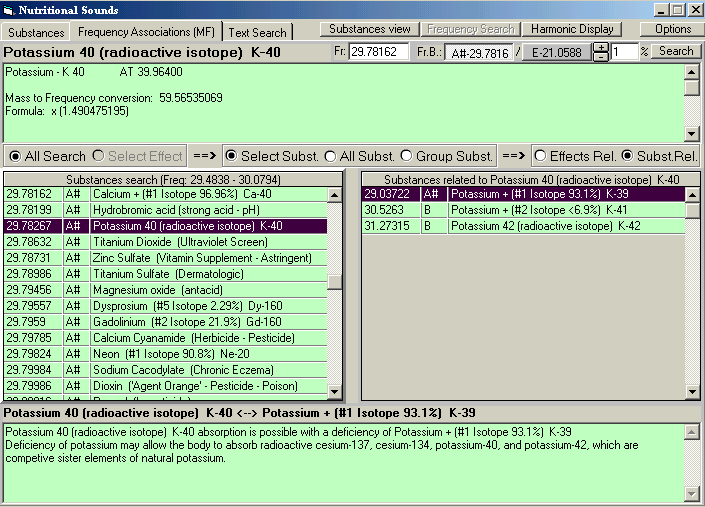
When I choose ‘SubstRel’ with Calcium, it gives me the information from page one (Substances) with calcium and the associated substances. The difference being that this page gives you the frequency associations.
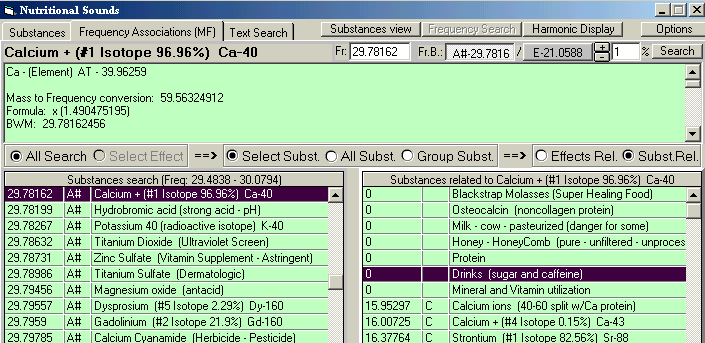
The display below had the frequency of 840 hertz as our substance. The database converts this frequency to C-4 octave (G#-26.5000). The +/- boxes allow you to choose what percentage association you wish to view in association to 840 hertz.
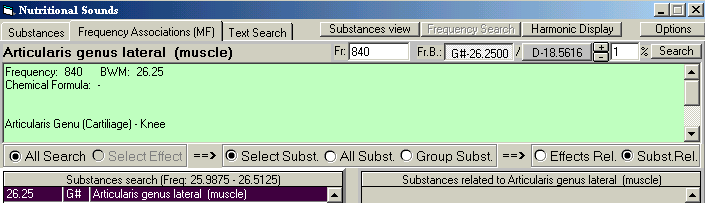
If a person wishes to research a disease, such as arthritis, they would type in the disease in the ‘Effect’ box as shown below:
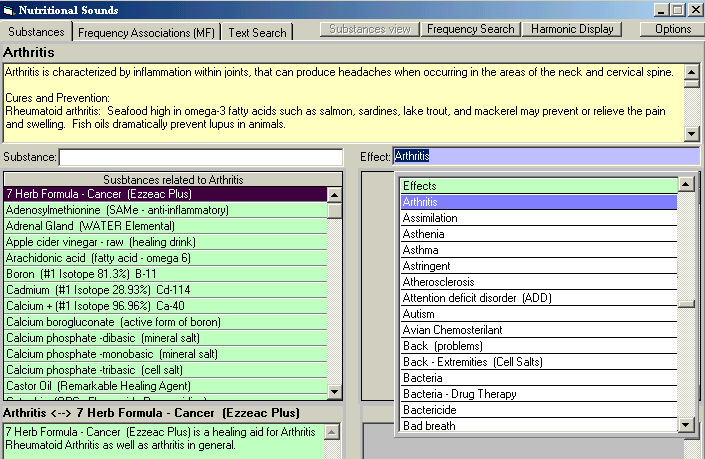
You can now hit the ‘Frequency Search’ button, which moves you to the ‘Frequency Association’ field. The frequency display boxes (Fr – FrB – inverse) do not function off this display. Each substance shown has an association to arthritis, as well as the other effects listed in the Effects field. This allows practitioners to compare various substances and their effect relationships in reference to frequency.
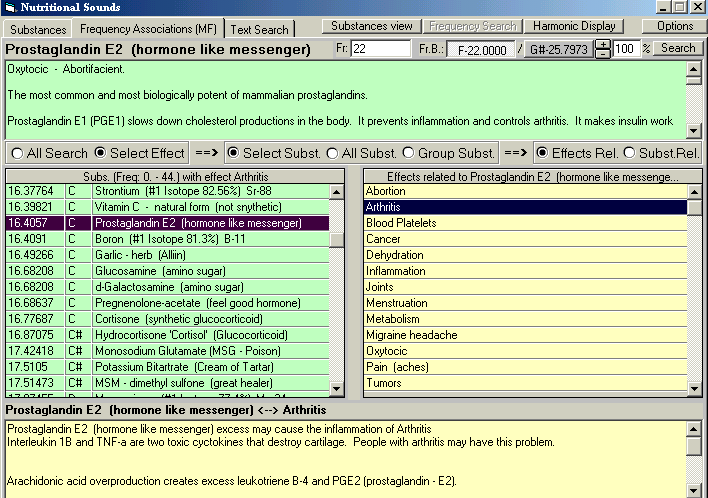
NSDataBase: Constructed with two primary areas:
Substance: This section includes all elements and compounds (calcium – sodium chloride – silica – cholesterol – etc.); organs – glands; teeth; meridians; colors; household poisons; cell salts; vitamins; minerals; amino acids; etc. This field also contains groups of substances called "Lists." These lists allow the researcher quick reference to related items, such as vitamins or minerals or amino acids or elements, or muscles, etc.
Substance – to – Substance: This includes references between your chosen substance, say calcium, and those substances known to have relationships with calcium. This allows very quick referencing between these fields to help determine if the associations may be of help in your research.
The NSDataBase explores the natural remedy
– explores food and juice associations to true health:
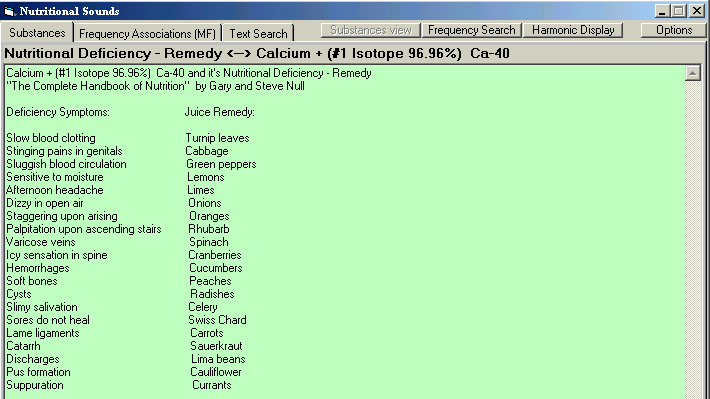
The NSDataBase allows researchers many avenues of research:
This system has over 1200 Effects and 2400 synonyms to help identify those areas. The Substance field has over 7000 chemical make-ups with an addition 24000 tradenames.
Helpful hints in research:
Use the ‘Text Search’ field. This allows you to find items that may not be associated the way you are thinking. Just type in your research name or names. An example would be as follows for ophthalmia:
This text search field searches all four data banks and tells you where it found the item. In this case, I have chosen to view information found in the ‘Effect’ field under the name Conjunctivitis. You will notice that ophthalmia, pink eye and conjunctivitis are all one and the same.
This would have been very helpful if ophthalmia was not listed as a synonym for conjunctivitis.
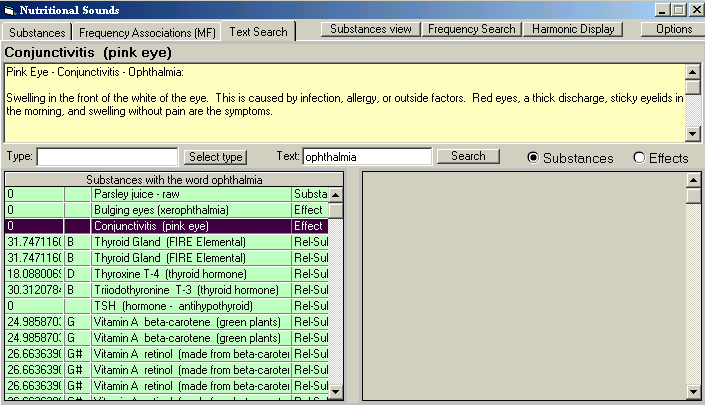
The "Type" field is used to locate all items that have
been listed together in specific types: an example of this would be anti-biotics,
nutrients, elements, pesticides, household (chemicals), etc. Great tool
for research.
Another hint is to use the "List of" items found in the Substance field. I have mentioned this before, but it is a very powerful research field. You may wish to view things found in nutrients, or muscles, or estrogens, or notes (musical) – a total of 174 lists are given.
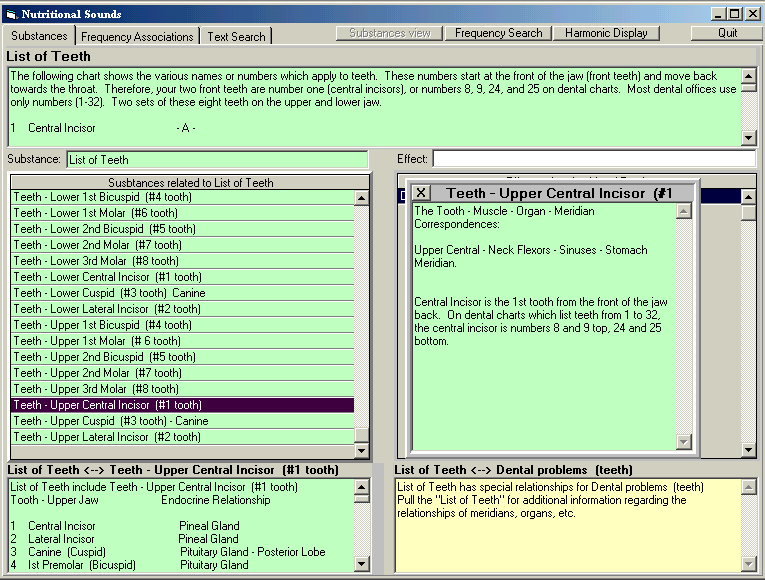
Now, for you harmonic minded people, we have
included one beautiful program:
"Harmonic Display"
The "Harmonic Display" that allows a person to choose a frequency, such as 17.500 hertz, and then view that frequencies harmonic relationships in the following manner: 4th Harmonic, 5th Harmonic, Golden means ratio (137.5 degrees), Phi golden means ratio (222.5 degrees), and the Octave Harmonics:
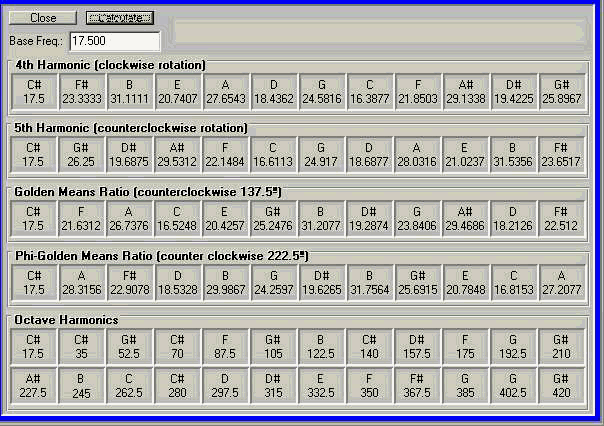
The "Harmonic Display" works with the data research in the NSDataBase – giving you the harmonic display of any ‘Substance’ you are working with. You can enter any frequency and the program will give you the C-4 octave display. The Octave Harmonic display will calculate from whatever frequency is displayed. In the following example, the ‘Substance’ – Flexor digitorum profundus manus (index finger) was viewed. It has a frequency of 560 hertz, which is C-4 octave 17.5 hertz. The 17.5 hertz is displayed on the "Harmonic Display."
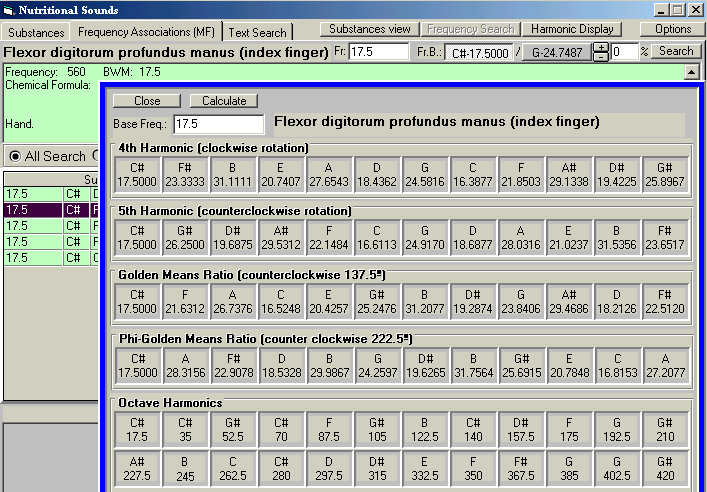
The researcher can change the Base Freq: 17.50 to 560 hertz. This would then give you the harmonic display starting at 560 hertz as shown below.
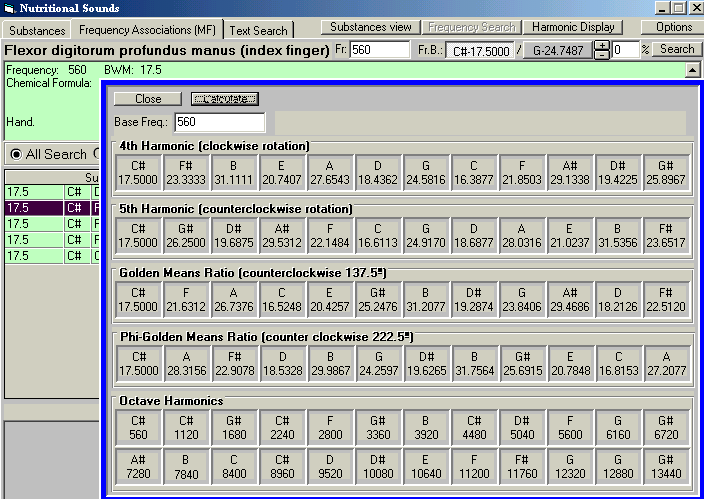
The researcher needs to work with the NSDataBase,
exploring the many possibilities of research given.
The work of hundreds of upon hundreds of beautiful people is compiled to help you move forward.
When researching a given ‘Substance’ or ‘Effect,’ it is best to view every association given. Thousands upon thousands of bits of information are put into these various locations. One bid of information may lead you into other areas of interest, helping you find answers or assistance in your research. I personally enjoy working with the muscles and their kineosology. I use the muscle testing to help me verify energy blockages in relationship to frequency. You too will find your favorite avenue of research.
The NSDataBase is a tool of ideas – designed to help the practitioner or self-healer in their quest for knowledge and understanding of the harmony of life upon our beautiful Earth.
Voice Energy Research
The NSDataBase works with the Biosonic voice program giving those researchers involved in voice energy work one of the finest tools available. The two programs are located on the same CD and when a person purchases both programs, they interact with each other. Please visit the Biosonic web site to further understand their program: www.Biosonic.com
The nutritional research that goes into the NSDataBase
is on-going:
HARMONIC'S
What the principles of harmonics portray in nature and how we see
them.
PSYHOLOGICAL
TYPES
How to define the psychological types from the voice.
OCTAVES
How to define the octaves of the physical body, the emotional octaves
y and the celular octaves.
I-CHING
THE VIBRATIONAL EXPLANATION OF THE UNIVERSE
The dynamics of light and darkness describe the vibrational world
of color and sound.
THE
NOTES AND THE COLORS
How to progress the notes through the octaves till one reachesl
the frequencies of light.
CALIBRATION
Why we need to personalize the notes to an individual birthdate.
CHANGES
IN THE VOICE
How to see and define the changes in the voice.
ALL
ABOUT LIGHT,
All we need to know about the discovery of the universe through
LIGHT.
CHANGES
IN THE VOICE AND EXPERIMENTS WITH LIGHT,
How to decide the notes to use with Ocular Light treatment and see
changes in the VOICE, EEG, and EKG.
COLOR
ACUPUNTURE MERIDIANS AND KINESIOLOGY
How to use the information of notes and color from this program
with acupunture meridians and treatment with sound, tuning forks and
with the light with prisms or quartz crystals activated by a penlight
with filters.
THE
SPIRALS AND THE COSMOS
How all in the universe progress through spirals.
THE
SPIRALES AND HUMAN BODY
How we see the spirals in the body.
THE
IRIS AND THE BRAIN DOMINANCE
Some knowledges about Iridiology and how we can decide for Brain
dominance of a person.
HOW
TO CAPTURE AND USE THE FREQUENCIES.
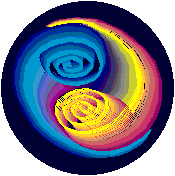
To learn more on COHERENCE and
Voice Analysis contact the author of the BIOSONIC method and computer program
Marysol Gonzalez Sterling
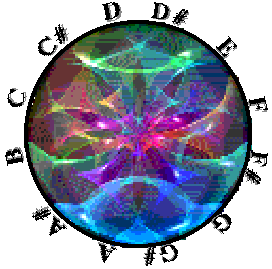
![]() OTHER LINKS
OTHER LINKS
COHERENCE
return to first page on Voice Analysis & Coherence.
BIOSONIC,
Sound Therapy with voice analysis and treatament of brain resonance
with sound frequencies.
BIOSONIC
CRANIAL WITH DOLPHINS
Sonic therapy with unwinding in the water accompanied by dolphins.
Cranio- Sacral Osteopathy with tuning forks. Voice analysis of brain frequencies.
SACRO-CRANIAL
THERAPY,
Energetic Osteopathy based on the movility of the cranium bones.
BIOSONIC
CRANEAL,
Sacro-Cranial therapy with sound and tuning forks.
PHOTONIC
Diagnosis and therapy of the missing color with prisms and solar
light.
SONIC
TUNE UP,
Holophonic Recording as Biosonic Cranial Therapy private session.
Madrid 28013,
SPAIN.
telefono;
(34)91 5425597,
All year
e-Mail: planet.art@retemail.es
| INDEX |